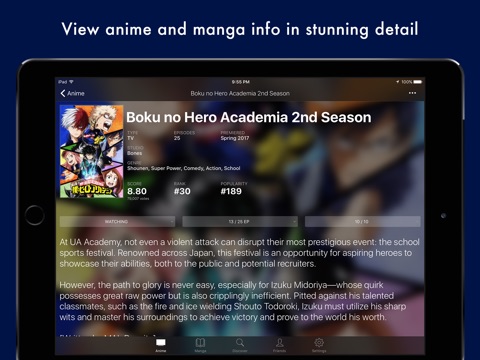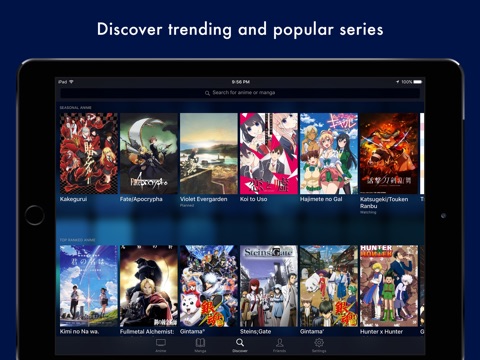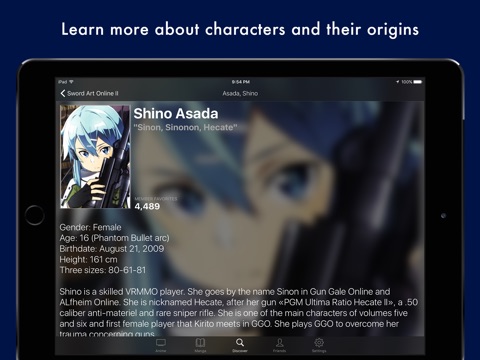MyAniList app for iPhone and iPad
Developer: SpacePyro
First release : 15 Nov 2013
App size: 70.35 Mb
MyAniList is a beautiful and simple app that tracks anime and manga using your AniList.co account.
Keep track of what you’ve been watching and reading with a few swipes and taps. Want to update your list quickly? Swipe to the right to add an episode/chapter. Don’t care about that anime/manga anymore? Swipe the other way to remove it from your list!
Organize your anime and manga lists! Log in with your AniList.co account to add, update, and sync your lists through your device.
View details of your favorite anime and manga in a stunning user interface. When something was aired, if it’s still in publication, plots, characters, recommendations: it’s all the information you could ever want about a particular anime or manga. Drill down to see what people thought of a series, and see if you agree or disagree. You can also check out the characters and their voice actors, and find even more series by your favorite seiyuu.
Discover what’s trending and what’s popular among the people with the discovery hub. This showcases the current season of anime so you can find new series to watch without having to search! Looking for something more specific? Type in the English or rōmaji title, and it’ll find what you’re looking for easily.
Check out all the shows and books your friends are interested in, too! Sync up with AniList.co to explore what someone thought of a particular series.
MyAniList is in no way affiliated with AniList.co. MyAniList is not an application to watch anime or read manga.
---
Payment for Tokubetsu+ will be charged to your Apple ID account at the confirmation of purchase. The subscription automatically renews unless auto-renew is turned off at least 24 hours before the end of the current period. Your account will be charged for renewal within 24 hours prior to the end of the current period. You can manage and cancel your subscriptions by going to your App Store account settings after purchase. For more information, please read the Privacy Policy and Terms of Use:
Privacy Policy: https://myanilist.app/privacypolicy/
Terms of Use: https://myanilist.app/termsofuse/
EULA: https://www.apple.com/legal/internet-services/itunes/dev/stdeula/